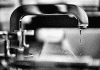The choice of your PC is not limited to the central unit! Sometimes neglected by users, buying a pc monitor for your use plays a crucial role, both in performance and comfort. For example, a movie and series lover will not look at the 19 inch touch screen monitor for the same strengths as a gamer or a user of office software. Here are the essential points to consider when buying a PC monitor.
Table of Contents
What criteria to choose your computer monitor?
It is for this reason that the choice of a monitor is not to be taken lightly: given the place of computers in everyday life, you will surely spend hours and hours in front of the screen of your desktop computer. In addition, it is an element that is often more durable than the rest of your PC installation (especially among gamers where component renewal is frequent).
What type of use?
Every modern PC monitor offers specific advantages, which typically specialize it for a type of use. For gamers, buying a gaming PC screen will achieve a high display speed and the highest possible definition. Moviegoers will also appreciate HD or 4K but prefer deep blacks and bright colors for more immersion. Office works require a large format screen to be able to display more information simultaneously, whereas graphic designer monitors will aim for excellent contrast as well as high fidelity in color reproduction and wide color space.
What screen size?
The size of a PC screen is expressed in inches, on the diagonal of its monitor. From 20 to over 30 inches, there is something for everyone… but especially all offices! If screens in 21/9 format are now the norm, manufacturers also offer screens with a 16/9 ratio, ideal for immersion in games, or for multitasking.
The size of the screen is also to be chosen according to the space available on the desktop. In order not to strain the eyes, a suitable screen size allows the viewer to have enough distance to enjoy the image. Foot clutter also has its role to play. A large stand will offer more stability, it will usually be possible to adjust the height and inclination of the screen.
What is screen definition?
Calculated in pixels, the definition determines the sharpness and precision of the image broadcast by the screen. 4K PC screens currently embody the reference in this field, with a monster definition of 4096 x 2160 pixels. A little bit below, UHD screens (3840 x 2160 pixels) also offer incredible image quality, ideal for heavy multimedia consumers. For total immersion, they can count on the new curved PC screens. A full HD screen of 1920 x 1080 pixels will be the minimum to enjoy good display accuracy, whether you are a game lover or looking for a comfortable screen for office automation. QHD 2560 x 1440 pixel screens are good compromises for comfortable use without aiming for expensive 4K screens. Be careful, however, because a high screen definition will require more power. So make sure you have a graphics card powerful enough to ensure the proper functioning of the whole thing, especially if you plan to launch resource-intensive games.
What technology of the monitor?
Among the features, we can find the type of monitor. Of course, each technology has its advantages and disadvantages.
- TN panel: once popular with gamers, this type of panel offers an ultra-fast response time to display a large number of images per second without detecting parasitic “remanence”. On the other hand, viewing angles are reduced, contrast is generally low and colors are not very faithful. Inexpensive, these screens are a solid entry-level for gamers.
- IPS panel: this technology values above all the image quality. The viewing angles are very good, the colors reproduced are faithful, and will meet the needs of graphic designers and image professionals. The contrast ratio is a little behind although manufacturers have made huge progress in this area. Only the price can put off some users although we can now acquire an IPS screen at a lower cost.
- VA: is an excellent compromise between the responsiveness of TN and the quality of IPS. The viewing angles are a little less good than on the IPS, but the general quality allows a wide range of use, from simple office automation to demanding gaming.
- OLED panel: the must in terms of image quality, OLED differs from other technologies by its spectacular contrast ratio and its rewarding colors, ideal for watching multimedia content. More fragile, the lifespan of OLED screens is still to be feared, especially because of the effects of “burn-in”.
Which connectors?
Older CPUs use DVI or VGA outputs. On the other hand, if your computer is less than 5 years old, it will be necessary to go through a more powerful connection. Choose an HDMI connector, which allows you to fully exploit the power of your graphics card for a high-definition display. HDMI is now competing for with DisplayPort, just as HD but more versatile thanks to its role as a substitute for the old RCA/UV video connectors.
Many displays have several different ports. This offers the choice of the connectors used but also allows other products to be connected to it. For example, it will be possible to simultaneously connect a desktop computer, laptop, game console, or Blu-Ray player.
Do not forget to take into account the requirements for the computer
Reminder: before making a decision, make sure that the new monitor takes into account the requirements of the PC. For example, if your computer is equipped with a video adapter whose resolution is maximum Full HD, you will not get the maximum performance from that 4K Ultra HD display that forces you to look at it. If your only video connections are HDMI, make sure you choose a monitor that comes with HDMI connectors.
Now you have a better understanding of the technology behind the screen you use. You know what you will do with your computer, and you know its features. And you also know your budget. Now is the time to browse Beetronics’ wide selection of computer monitors to find the perfect monitor for your situation.