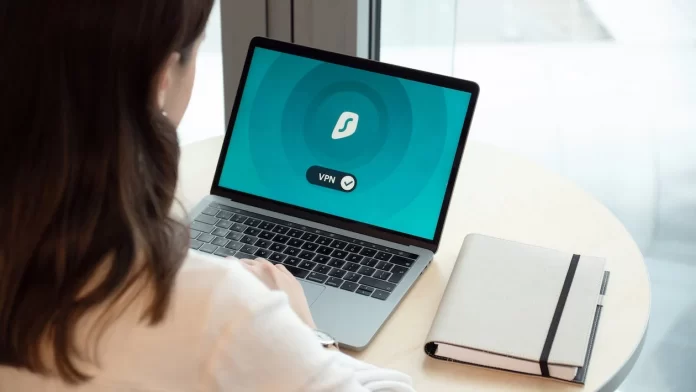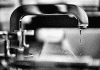Hackers are a constant threat to businesses of all sizes, but small businesses, without the resources of a large enterprise, are especially vulnerable to cyber-attacks. In recent years, small businesses have been increasingly targeted by cybercriminals, they perceive small enterprises as a soft, easy mark; this is why small businesses must see cybersecurity as a top priority.
If you’re not sure how to protect your company from hackers, in this blog post, you will learn some of the best cybersecurity small business best practices. We’ll cover topics like password security, email safety, and avoiding malware attacks. By taking these precautions, you can prevent your business from being hacked.
Table of Contents
The importance of Cybersecurity for small and mid-size businesses
Did you know that over half of all cyber-attacks target small businesses? As a fundamental part of the worldwide economy, small and mid-size corporations provide more than half of all private sector jobs and manage sensitive data, which makes them very appealing to hackers. Using Guardio extension to navigate securely and protect your private information is the first step to preventing cyber attacks.
Cybercriminals steal small company information to carry out activities like rob bank accounts with wire transfers, collect client personal identification data, apply for fraudulent tax refunds, commit health insurance fraud or even steal intellectual property. Cybercriminals can also hijack a small business’s website to attack other small businesses.
Often, small and mid-size businesses don’t have the same resources to protect themselves against cybercrime as big companies. However, some practices and affordable cybersecurity companies can help entrepreneurs to protect their businesses from hackers.
Best practices for Cybersecurity
There are several things that every small business can do to reduce the risk of being hacked. Here are some of the most important cybersecurity best practices for small businesses:
Have the right software:
Having anti-malware protection is the first step to protecting your system. Guardio extension scans your device to remove previous malicious extensions that can install adware or other forms of malware on your device and will also alert you before installing them. Anti-malware protection is an excellent way to prevent cybercriminals from accessing your network and identify things like phishing emails before your employees ever have the chance to open them.
Use strong passwords and two-factor authentication:
One of the simplest ways to make it harder for hackers to gain access to your company’s data is by using strong passwords, which are long, unique, and include a mix of letters, numbers, and symbols. Guardio extension alerts you when it is time to change your password.
You should also enable two-factor authentication whenever possible. Two-factor authentication is an extra security measure that makes you type in a code that is sent to your phone or email, in addition to your password, when logging into any account.
Be aware of the sites you visit:
Not every webpage on the net is trustworthy. Actually, there are some sites specially designed to trick you into giving away personal information and obtaining access to your device. These websites are dedicated to phishing and scam, taking advantage of the fact that most people don’t take the time to analyze the links they are clicking on in their emails, social media, and ads. While hackers try to make illegitimate sites look professional, Guardio always reveals the truth with its in-house features, detects phishing and other malicious sites, and blocks them, avoiding any harmful action.
Back up your data:
Another important cybersecurity measure is to regularly back up your data. That way, if your data is ever compromised or lost, you’ll be able to quickly and easily recover it from a backup. If hackers enter your network and steal your information, you won’t need to pay a ransom when having a backup. Many ways to back up your data include using an external hard drive, cloud storage, or a backup service.
Keep your software up to date:
One of the most important things you can do to protect your business from hackers is to keep your software up to date. Outdated software often has security vulnerabilities that hackers can exploit, so it’s important to install updates as soon as they’re available. Guardio extension takes care of all the updates for you and notifies you whenever there is an update for one of your installed programs or browsers.
Notifications Cleanup:
If you are experiencing intrusive notifications when you are navigating on the web, it may indicate that you have malware on your device. These annoying popups could be harmful and are often connected to a chain of malvertising sources, which means removing one won’t stop the rest from appearing in your way. Guardio traces the sources and eliminates and blocks all the invasive notifications at once.
Employee education:
Every employee that develops their job with your network needs to have cybersecurity training. Ensure all your employees understand your policies and the best practices to navigate safely. Just knowing something seems off can help you take action on time. Hijacking occurs when a third party alters your browser’s settings and can lead to information stealing. Guardio will automatically send any attempts to hijack your search to your preferred search engine.
Conclusion
Following these cybersecurity best practices can significantly reduce the risk of your small business being hacked. The best way to protect your business is to stay up-to-date on the latest cybersecurity threats, prevent malware with a browser extension like Guardio, and have a plan in place for how to respond if your data is ever compromised.