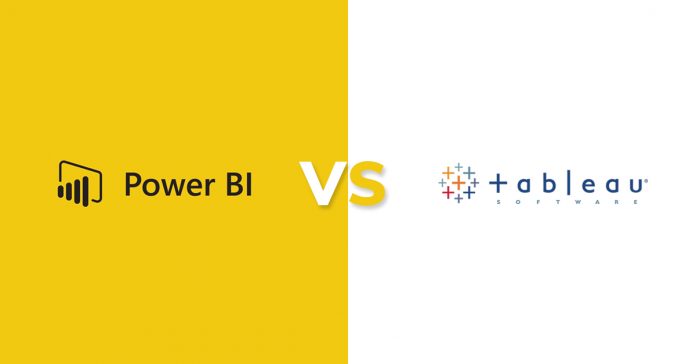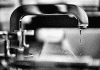Power BI and Tableau are integral and robust business intelligence (BI) tools for data visualization. They are commonly used for data collection, integration, analysis, and visualizing business information. With the help of powerful visualization tools, you can conduct data analysis, manipulation, etc. The business intelligence tools derive actionable insights from valuable business data.
We often use business intelligence in our daily lives without knowing its importance. We usually come across dashboards in our jobs and make decisions based on visualizations as trends change. Dashboards help to paint a picture of the current business scenarios in the presence of certain variables. We can make inferences based on the dashboard reports. These dashboards are an application of BI tools.
Often the data scientists and analysts face the dilemma of deciding which BI tool to use for their projects and tasks. Power BI and Tableau are valuable in their domains and help businesses over pressing matters. Before deciding which device to opt for, let’s see the purpose of each tool and how they differ from each other.
Table of Contents
Power BI
Power BI is a business analytics tool that analyses and visualizes data for businesses. It is an analytics service by Microsoft which extracts valuable information out of a data set and shares it across the organization. This is cloud-based. Power BI initially started as an add-on to Excel. They provide a platform for analyzing data using certain variables and have drag and drop pointer capabilities.
Power BI has three variants.
Power BI Desktop: It creates reports shared on Power BI Microsoft-hosted cloud suite. Users can use mobile phones to access the accounts. This is also web browser responsive. It is a free data analysis service. Power BI links to over 70 on-premise and cloud sources.
Power BI Pro: This unique power BI solution uses premium cloud-based services and allows collaboration with different Power BI subscribers. It also shares data visualization across other platforms.
Power BI Premium: As the name suggests, it is more powerful than the above two and offers premium services. It has more flexible features and does not require individual licensing. It enables the users to maintain business reports and analyses on-premise with Power BI report servers.
Tableau
Tableau is another powerful and rapidly-growing data visualization solution. It has a diverse use in the business intelligence industry. It transforms raw data into an understandable and inferable format and simplified version.
Tableau is an expert medium for analyzing data. The reports and visualization created with Tableau are usually presented as dashboards and worksheets. The data offers through dashboards and worksheets in easy, simplified, and decipherable form. Stakeholders have access to visualization charts and worksheets.
Tableau has four variants.
Tableau Creator: It connects to your mobile apps like Google Analytics and other Microsoft products. You pay for connecting Tablue creator to your mobile devices.
Tableau Desktop: It is a part of Tableau creator. It enables easy installation of the software directly to your desktop. Through this platform, you can access datasets and databases from your laptops.
Tableau Online: It uses a Tableau-hosted server and works amazingly for first-time and new users. It allows easy access to the data and content from anywhere worldwide.
Tableau Server: It provides broader control over your data. It installs easily on-premise on different operating systems, including Windows and Linux.
Difference Between Power BI and Tableau
To understand the features and capabilities of each, let’s draw a comparison between Power BI and Tableau.
- Data Handling
- Tableau BI handles an enormous volume of data without compromising its performance. It works amazingly with vast amounts of data in the cloud.
- Power BI can only handle a limited amount of data. It does not bode well with massive data.
- Data Visualization Function
- Tableau enables users to use only 24 types of visualization
- Power BI has numerous visualization It offers more than 3500 data points.
- Customer Support
- Tableau has exceptional customer support. It caters to a large audience with a community forum for discussions.
- Power BI has limited customer support for free account users. Customer support improves in the paid version.
- User Base
- Most analysts and experienced professionals use Tableau.
- First-time users and experienced users both use Power BI.
- Difficulty Level
- A tableau is a complex tool; therefore, experienced users use it.
- Power BI has a user-friendly interface, and it is easy to learn.
- Technology
- Tableau uses the MDX framework for measures and dimensions.
- Power BI has DAX-based infrastructure for measuring purposes
- Data Sources
- Tableau can connect to multiple data sources.
- Power BI connects to a small number of data sources.
- Organization Use
- Medium to large organizations use Tableau reporting
- Power BI is suitable for organizations of every type and size, including small, medium, and large.
As you can see, both the tools have their capabilities and shortcomings. Both differ from each other. It depends on your need, expertise level, organizational size, and which framework you want to use for your business intelligence needs.